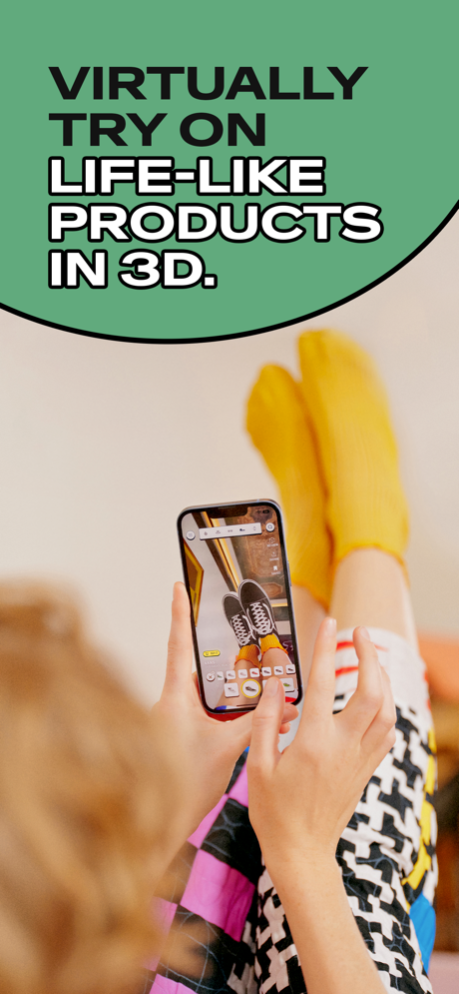TRYO - Virtual Try On AR App 1.1.8
Free Version
Publisher Description
Have you ever wanted to try those new trendy frames or shoes, but didn’t want to go to a shop to try it on? Or, have you ever taken a chance shopping online only to find the hat doesn’t fit your head and now you have to deal with annoying returns? TRYO uses the power of augmented reality (AR) to let you seamlessly go from trying to buying in seconds. Take the guesswork out of online shopping or changing up your style and try on 500+ lifelike products from your phone. TRYO’s virtual 3D try on feature lets users see what shoes, glasses, hats and more look like realistically on themselves instead of pictures of models.
Find 3D products from your favorite brands in hundreds of styles with just a few taps. Our app is simple and intuitive to use, so you can get to try on the hottest styles in seconds. Just open the app, grant camera access and you’re set! With TRYO’s virtual 3D product features, you can browse through hundreds of the hottest styles.
Discover the freshest accessories from top luxury, streetwear or sports brands. Browse through every accessory you’re looking for like watches, hats, glasses and shoes. On TRYO, you can also easily view and try on trending styles others love in the “Trending” section.
Get the hottest styles in the palm of your hand with TRYO. The future of accessory shopping and augmented reality experiences is here. Download it today to get started.
TRYO FEATURES
WORLD CLASS PRODUCT TRY ON
‣ Search trending accessory styles across dozens of brands
‣ Try on lifelike AR accessories that look just like the real deal
‣ Easy setup – no complicated calibrations or camera settings
‣ Find something you like? Head to the website to purchase it!
DISCOVER STYLES FROM TOP BRANDS
‣ Find your favorite brands with over 500 products to choose from
‣ Search for 3D products from top brands
‣ With hundreds of styles to choose from, you’re sure to find a product you’ll love
ACCESSORY SHOPPING MADE EASY
‣ WATCHES: Looking to elevate your watch collection? Search dozens of styles and brands
‣ HATS: From streetwear to sports, TRYO has a vast collection of hats from trending brands
‣ GLASSES: Want upgraded shades or glasses? Try on dozens of styles that fit your look and lifestyle
‣ SHOES: TRYO has the hottest new kicks and shoes on the market. Try before you buy right on the app
What’s your vibe? See what different styles look like on you with TRYO's AR try on features!
Mar 26, 2024
Version 1.1.8
Enjoy a more intuitive and seamless navigation experience with our refined user interface.
Thank you for using our virtual try-on app. Stay tuned for more exciting updates in future releases!
About TRYO - Virtual Try On AR App
TRYO - Virtual Try On AR App is a free app for iOS published in the Personal Interest list of apps, part of Home & Hobby.
The company that develops TRYO - Virtual Try On AR App is The Glimpse Group. The latest version released by its developer is 1.1.8.
To install TRYO - Virtual Try On AR App on your iOS device, just click the green Continue To App button above to start the installation process. The app is listed on our website since 2024-03-26 and was downloaded 0 times. We have already checked if the download link is safe, however for your own protection we recommend that you scan the downloaded app with your antivirus. Your antivirus may detect the TRYO - Virtual Try On AR App as malware if the download link is broken.
How to install TRYO - Virtual Try On AR App on your iOS device:
- Click on the Continue To App button on our website. This will redirect you to the App Store.
- Once the TRYO - Virtual Try On AR App is shown in the iTunes listing of your iOS device, you can start its download and installation. Tap on the GET button to the right of the app to start downloading it.
- If you are not logged-in the iOS appstore app, you'll be prompted for your your Apple ID and/or password.
- After TRYO - Virtual Try On AR App is downloaded, you'll see an INSTALL button to the right. Tap on it to start the actual installation of the iOS app.
- Once installation is finished you can tap on the OPEN button to start it. Its icon will also be added to your device home screen.